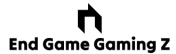Creating the perfect gaming setup involves more than just a powerful PC; it requires a combination of the right hardware, peripherals, and environment to enhance your gaming experience. Here are eight essential things you need:
1. High-Performance Gaming PC or Console
- Gaming PC: Ensure your PC has a strong GPU (like an NVIDIA RTX 30/40 series or AMD Radeon RX 6000/7000 series), a powerful CPU (such as Intel Core i7/i9 or AMD Ryzen 7/9), 16GB or more of RAM, and fast storage (preferably an NVMe SSD).
- Console: If you’re a console gamer, opt for the latest generation consoles like the PlayStation 5 or Xbox Series X for top quality performance.
2. Gaming Monitor
- High Refresh Rate: A monitor with at least 144Hz refresh rate and a low response time (1ms) is ideal for smooth gameplay, especially in fast-paced games.
- Resolution: Choose a monitor with at least 1080p resolution, but 1440p or 4K monitors are excellent for a better experience.
- Screen Size and Type: A 24-27 inch monitor is usually optimal, with IPS panels offering great color accuracy and wide viewing angles.
3. Mechanical Keyboard
- Responsive Switches: Mechanical keyboards with switches like Cherry MX, Razer, or Romer-G provide tactile feedback and durability, essential for gaming.
- Customization: Look for programmable keys, RGB lighting, and a sturdy build for a personalized gaming experience.
4. Gaming Mouse
- Precision and Speed: A gaming mouse with a high DPI (dots per inch) and adjustable settings will improve your accuracy in games.
- Ergonomics: Choose a mouse that fits comfortably in your hand, with additional programmable buttons for quick actions.
- Wired vs. Wireless: Wired mice offer minimal latency, while wireless mice with low-latency technology, like the Logitech G Pro X Superlight, provide more freedom.
5. Quality Audio Setup
- Gaming Headset: A headset with clear sound quality, a good microphone, and surround sound capabilities is vital for better gameplay and communication.
- Speakers: If you prefer open audio, a good set of speakers can enhance the ambiance, especially in single-player games.
- DAC/Amplifier: For audiophiles, a DAC (Digital-to-Analog Converter) or amplifier can significantly improve audio quality.
6. Comfortable Gaming Chair
- Ergonomics: A chair that supports good posture is crucial for long gaming sessions. Look for adjustable features like armrests, seat height, and lumbar support.
- Material: High-quality materials like leather or mesh offer durability and comfort. Brands like Secretlab and Herman Miller are popular choices.
7. Optimized Desk Setup
- Spacious Desk: A large, sturdy desk with enough space for your monitor, peripherals, and other accessories helps keep your setup organized.
- Cable Management: Use cable organizers, clips, and channels to keep your desk clutter-free and improve aesthetics.
- Monitor Arm: A monitor arm frees up desk space and allows for better positioning of your screen for ergonomic comfort.
8. Ambient Lighting
- RGB Lighting: LED strips or smart lighting systems like Philips Hue can create a better atmosphere by syncing with your games.
- Bias Lighting: Placing bias lighting behind your monitor can reduce eye strain and enhance the visual appeal of your setup.
Bonus: Additional Accessories
- Streaming Gear: If you’re a streamer, consider adding a webcam, a green screen, and a stream deck for better control and production value.
- External Storage: External SSDs or HDDs for additional game storage can be helpful if you run out of space on your main drives.
Conclusion
By combining these eight essential components, you’ll create a gaming setup that not only performs well but also enhances your overall gaming experience. Comfort, aesthetics, and functionality all play crucial roles in achieving the perfect gaming environment.