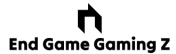When choosing a gaming PC for live streaming, it’s crucial to select components that can handle both gaming and streaming simultaneously. Live streaming is resource-intensive because your PC must render the game and encode the video stream in real time. Here’s what to consider:
1. CPU (Central Processing Unit)
- Multi-Core Performance: A powerful CPU with multiple cores is essential for live streaming. CPUs like the AMD Ryzen 7/9 or Intel Core i7/i9 are recommended as they can handle the demands of both gaming and encoding.
- Core Count: A minimum of 6 cores is recommended, but 8 to 12 cores will provide better performance, especially for more demanding games and higher stream quality.
- Clock Speed: Higher clock speeds (measured in GHz) are important for gaming, so look for CPUs with high base and boost clock speeds.
2. GPU (Graphics Processing Unit)
- High-End GPUs: A strong GPU is vital for running games at high settings while streaming. NVIDIA’s RTX 30-series (like the RTX 3070, 3080, or 4070) or AMD’s RX 6000/7000 series are excellent choices.
- NVENC Encoder: NVIDIA GPUs with NVENC hardware encoding are highly efficient for streaming. This offloads the encoding process from the CPU, improving performance.
3. RAM (Memory)
- Minimum 16GB: 16GB of DDR4 or DDR5 RAM is the baseline for streaming. If you plan on multitasking (e.g., running multiple apps while streaming), 32GB is advisable.
- High-Speed RAM: Choose RAM with higher speeds (e.g., 3200 MHz or above) to help with overall system performance, especially in gaming.
4. Storage
- SSD for Speed: An NVMe SSD is preferred for faster load times and system responsiveness. Aim for at least 500GB to 1TB for your OS, games, and streaming software.
- Additional HDD/SSD: Consider an additional SSD or HDD for storing recorded footage and other media.
5. Motherboard
- Compatibility: Ensure the motherboard is compatible with your CPU and has the necessary slots for RAM and GPUs. Look for models that support PCIe 4.0 for faster data transfer speeds.
- Ports and Connectivity: A good motherboard should have plenty of USB ports for peripherals, and ideally, it should support high-speed LAN or Wi-Fi for streaming.
6. Power Supply Unit (PSU)
- Reliable and Efficient: Choose a high-quality PSU with enough wattage to power all your components, typically 650W to 750W for most gaming and streaming setups. An 80 Plus Gold-certified PSU is recommended for efficiency and reliability.
7. Cooling System
- Efficient Cooling: Streaming generates a lot of heat, so good cooling is essential. Consider high-quality air coolers or an AIO (All-In-One) liquid cooler for your CPU.
- Case Fans: Ensure your case has adequate airflow with sufficient intake and exhaust fans to maintain optimal temperatures.
8. Capture Card (Optional)
- For Dual PC Setup: If you’re using a dual-PC setup (one for gaming, one for streaming), a capture
card is necessary to transmit the video signal from the gaming PC to the streaming PC. Elgato and AVerMedia are popular brands for reliable capture cards. They offer both internal (PCIe) and external (USB) options.
9. Streaming Software
- OBS Studio: OBS Studio is a free and powerful streaming software that is widely used by streamers. It supports multiple scenes, overlays, and plugins, making it versatile for different streaming needs.
- Streamlabs OBS: Another popular option, Streamlabs OBS, offers additional built-in tools like alerts and overlays, making it easier for beginners.
10. Audio Setup
- Quality Microphone: A high-quality microphone is essential for clear audio during your stream. USB microphones like the Blue Yeti or XLR setups with an audio interface provide excellent sound quality.
- Headset: A good gaming headset with a built-in microphone can be a more budget-friendly option if you’re just starting.
- Audio Interface/Mixer: If you’re using an XLR microphone, you’ll need an audio interface or mixer like the Focusrite Scarlett series to connect it to your PC.
11. Internet Connection
- High-Speed Internet: A stable and fast internet connection is critical for streaming. Aim for at least 5 Mbps upload speed for 720p streaming and 10 Mbps or higher for 1080p or higher resolutions.
- Wired Connection: Use a wired Ethernet connection instead of Wi-Fi for better stability and lower latency.
12. Webcam
- HD Webcam: A good webcam like the Logitech C920 or C922 is essential if you plan to include a video feed of yourself during streams. For higher quality, you can use a DSLR or mirrorless camera with a capture card.
- Lighting: Proper lighting can significantly enhance your webcam quality. Consider getting a ring light or key lights to improve your on-camera appearance.
13. Streaming Setup Considerations
- Dual Monitor Setup: Having two monitors is extremely helpful for streaming. One can be used for gaming, and the other for monitoring your stream, chat, and other controls.
- Ergonomics: Ensure your setup is comfortable, with an ergonomic chair and desk, especially for long streaming sessions.
14. Peripheral Devices
- Mechanical Keyboard and Gaming Mouse: High-quality peripherals improve your gaming experience and can offer additional functionality through programmable keys.
- Stream Deck: A device like the Elgato Stream Deck can streamline your streaming process, allowing you to switch scenes, launch media, and control your stream with customizable buttons.
15. Lighting and Green Screen
- Lighting: Proper lighting can greatly improve your webcam feed, making your stream look more professional.
- Green Screen: A green screen can help remove your background and integrate your webcam feed seamlessly into your stream, especially if you have limited space or a less appealing backdrop.
Conclusion
When choosing a gaming PC for live streaming, prioritize a powerful CPU and GPU, ample RAM, and fast storage. Your system should be able to handle both gaming and the demands of streaming software. Additionally, consider investing in quality audio and video equipment, as well as reliable internet connectivity, to ensure a professional and smooth streaming experience.